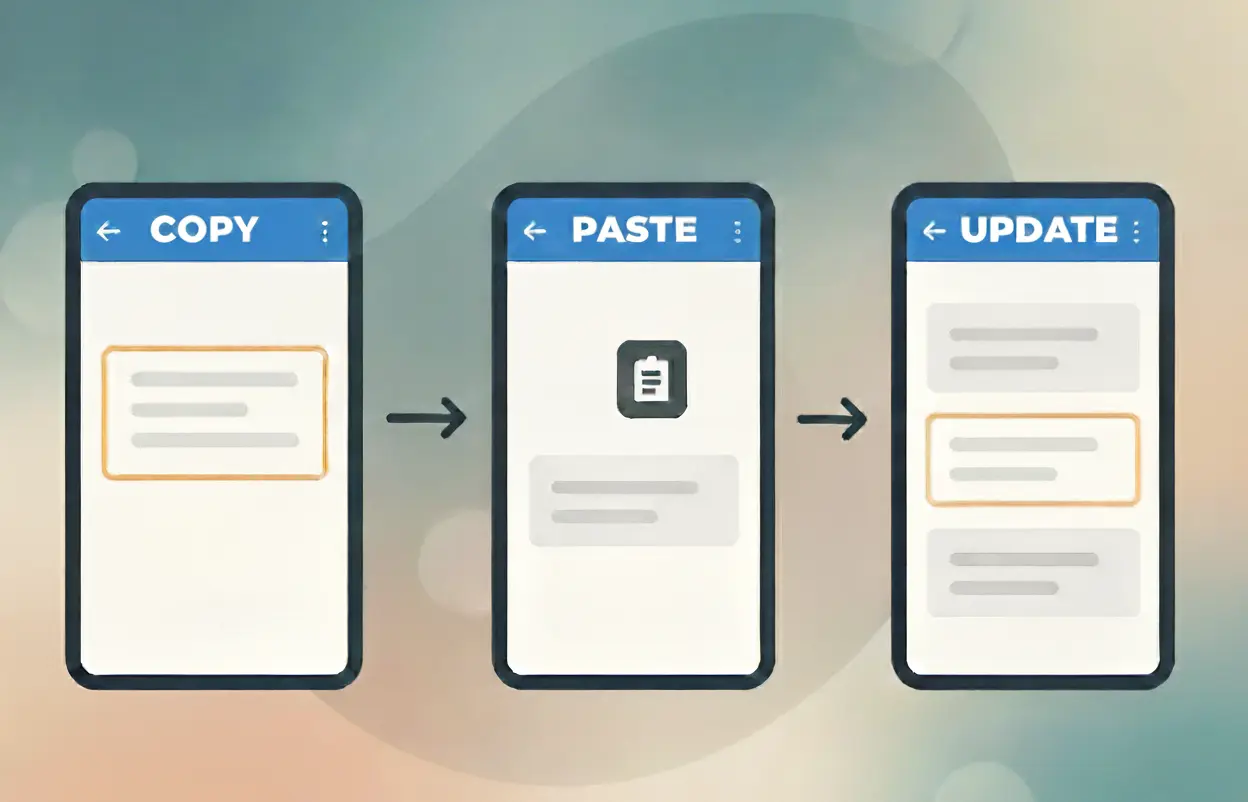When building checkout rules in BeSure, many logic blocks share a common structure (conditions, actions, error messages). Rather than recreating nearly identical blocks from scratch, block replication allows you to copy, paste, and customize blocks quickly. This saves time, minimizes errors, and maintains consistency across your rules.
What is block replication?
Block replication is a feature that lets you duplicate an existing block (including all its conditions and actions) and paste it into the same rule. After pasting, you can adjust minor details such as condition values, sub-conditions, or messages.
Use cases include:
- Creating the same rule logic for different languages
- Adjusting thresholds or error messages while keeping the logic pattern
- Building fallback or alternative branches without starting from zero
Copying & pasting blocks
Follow these steps to copy and reuse blocks:
1. Copy the Block
- In the BeSure rule editor, locate the block you want to duplicate.
- Click the Copy block icon on that block. This copies the entire block (its conditions + actions).
- After clicking, you’ll see a tick icon and “Copied” text in place of the Copy icon. A confirmation message “Block copied successfully!” usually appears.
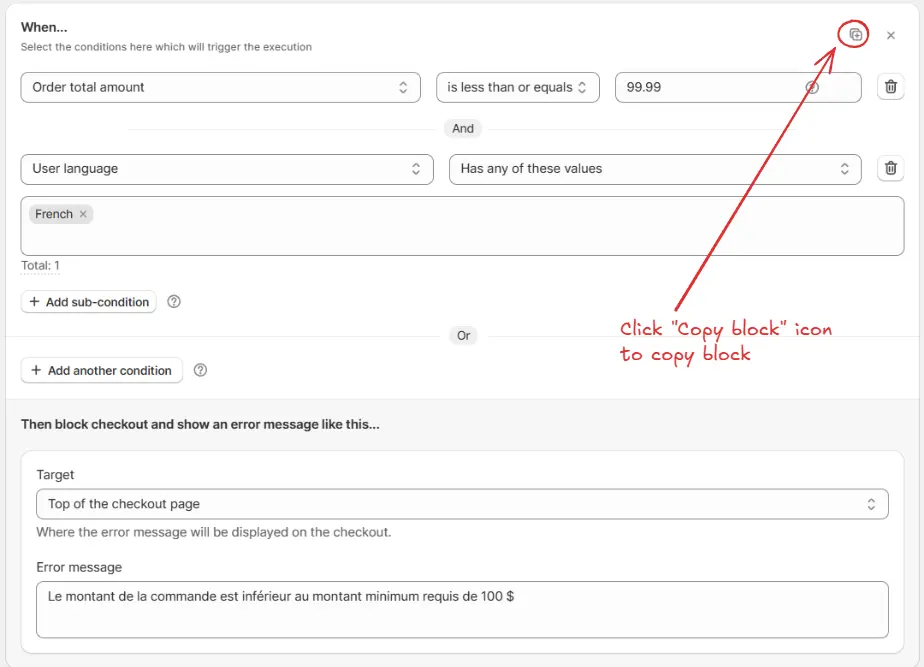
2. Paste the Block
- Navigate to the rule where you want to reuse the block.
- Click the Paste block icon to insert the copied block.
- You’ll see “Block pasted successfully!” as confirmation.
If you copy multiple blocks before pasting, only the last copied block will actually get pasted. Previous copies are overwritten.
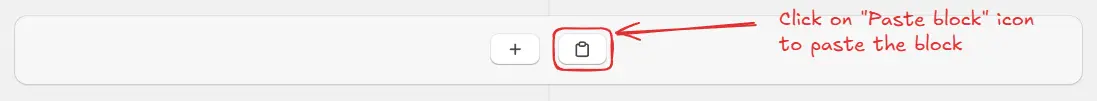
3. Update the Content
- After pasting, modify necessary parts of the block to suit the new scenario. This might include:
- Changing condition values (e.g. threshold amounts)
- Modifying sub-conditions (e.g. user language, geographic region)
- Updating error messages or action content
- The core logic stays intact, which speeds up setup while allowing customization.
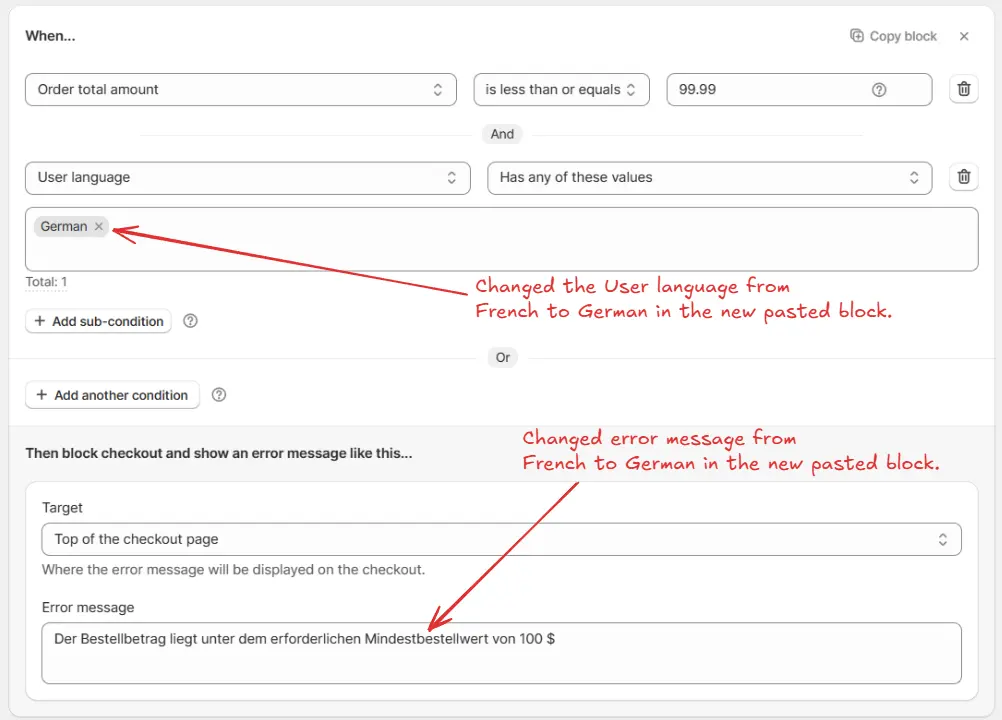
Example: Multilingual Minimum Order Rule
Let’s say you want to enforce a minimum order amount but show error messages in different languages.
Block 1 (French)
- Condition: Order total ≤ 99.99
- Sub-condition: User language = French
- Error message:
“Le montant de la commande est inférieur au montant minimum requis de 100 $”
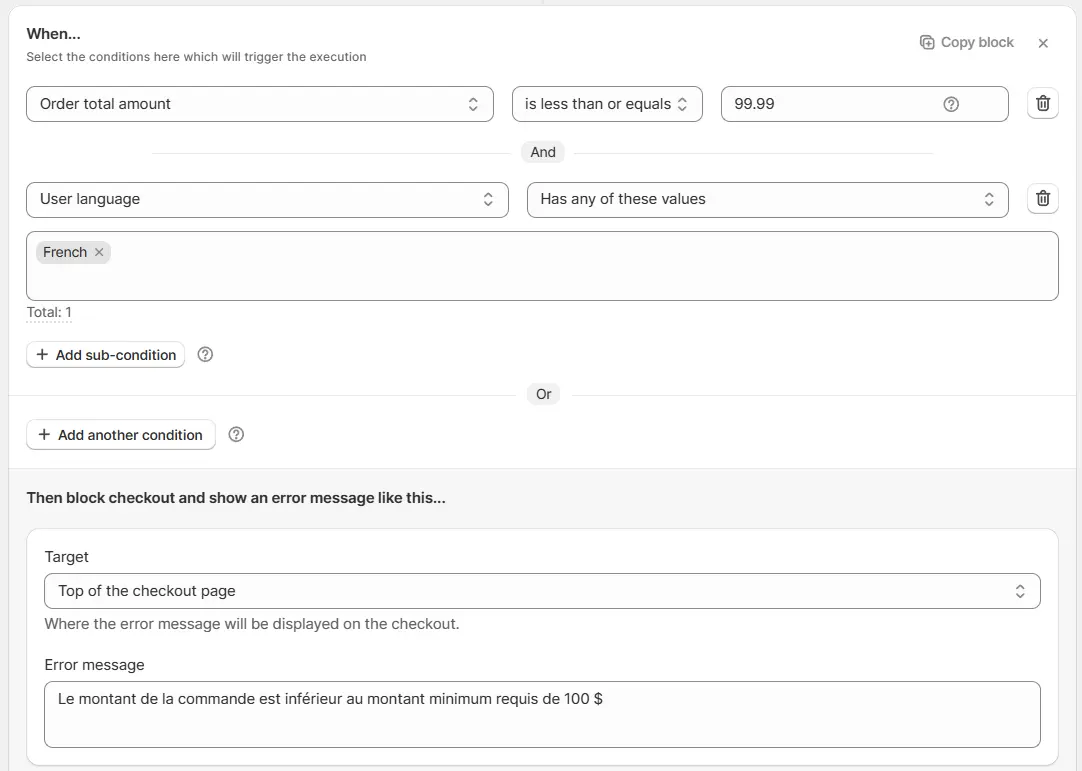
Block 2 (German)
- Copy Block 1
- Paste it below within the same rule
- Change sub-condition to: User language = German
- Change error message:
“Der Bestellbetrag liegt unter dem erforderlichen Mindestbestellwert von 100 $”
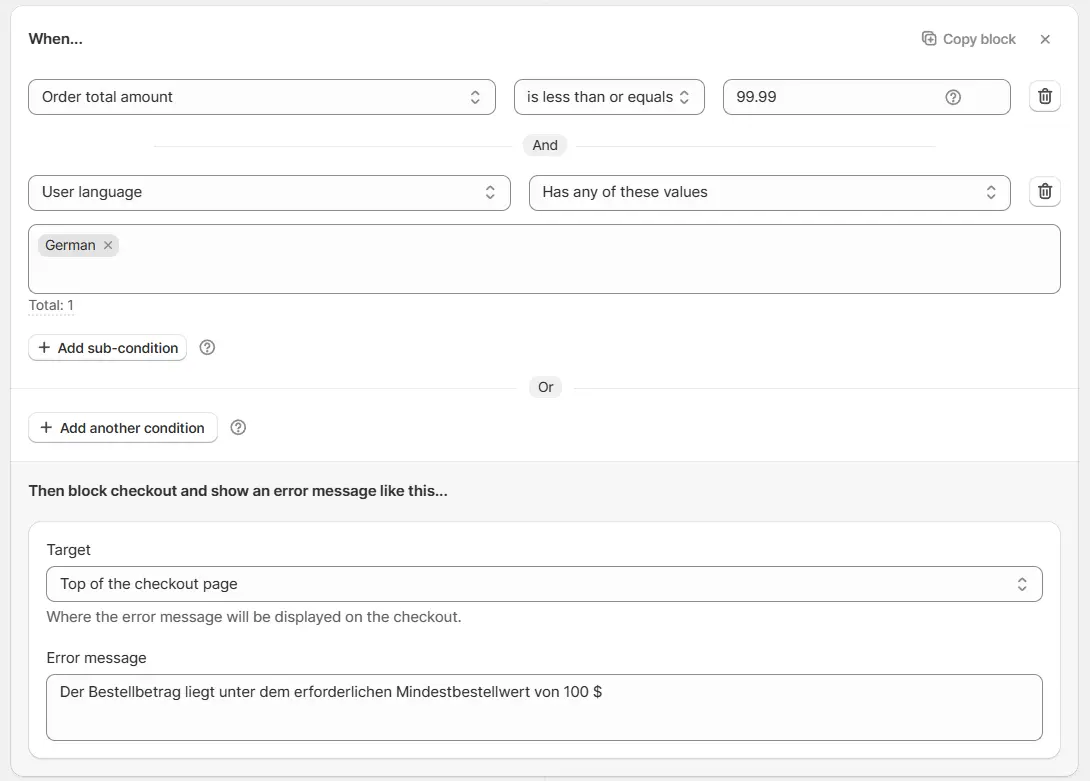
Block 3 (Fallback – English)
- Add a new block (or copy & then adjust)
- Condition: Order total ≤ 99.99
- Use “else / fallback” logic
- Error message:
“Order amount is less than the required minimum order amount of $100”
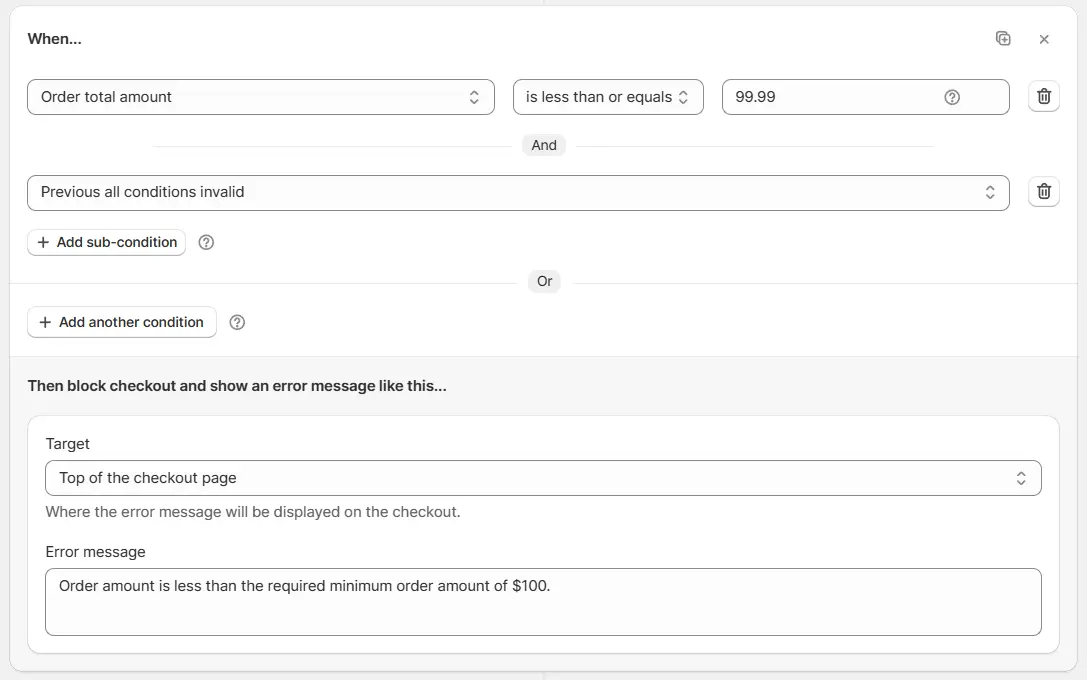
This method means you only build the base logic once, then replicate and tweak per language rather than rebuilding from scratch.
Conclusion
The block replication feature in the BeSure app is a powerful tool for duplicating rule logic efficiently. Instead of manually recreating similar blocks, you can simply copy → paste → update. It accelerates rule creation, enforces consistency, and reduces the chance of mistakes.
Related Articles

Easily customize Shopify checkout text and error messages
Enhance the customer experience by editing the checkout text on your Shopify store.
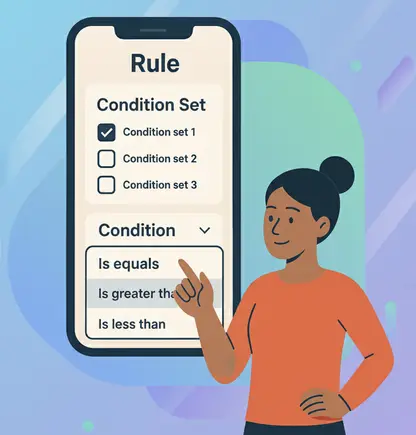
How to choose the right condition set for your rule in the BeSure app
Learn how to select the correct condition set to trigger checkout rules effectively.
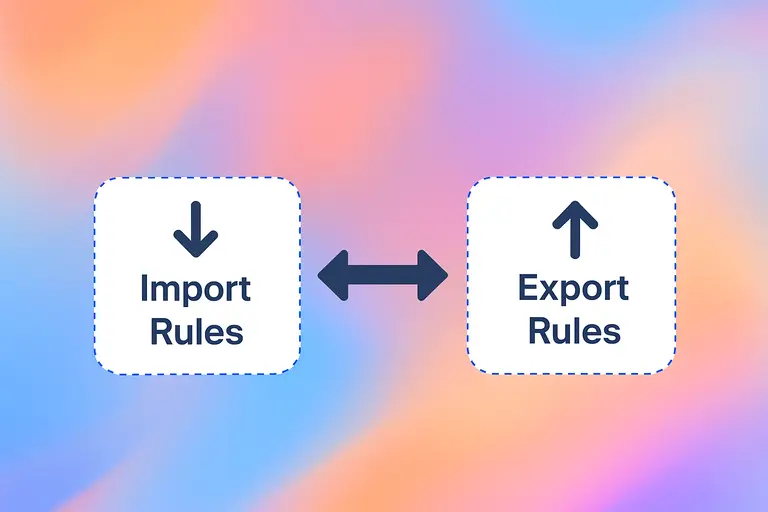
How to Import and Export checkout rules in the BeSure app
Easily import and export checkout rules in BeSure app to save and reuse configurations.