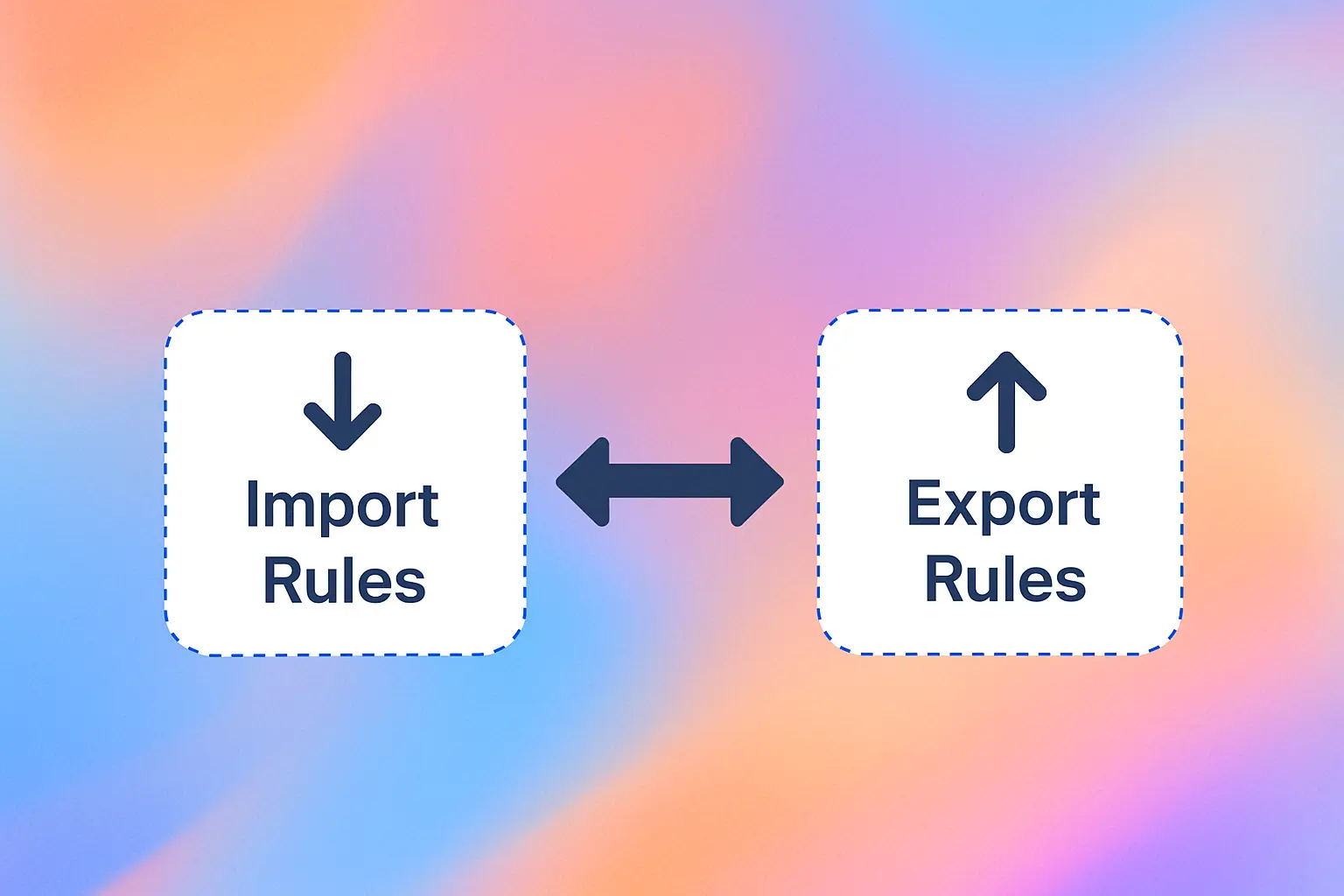Managing your Shopify checkout rules can become repetitive, especially when you have multiple stores or want to replicate rules across environments. The BeSure app simplifies this process by allowing you to import and export checkout rules efficiently. This ensures consistency, saves time, and reduces manual errors.
Exporting checkout rules
Select one or more rules in your current store and export them. The selected rules can be downloaded as a ZIP file to your computer or exported as individual files.
Here are the steps to export rules:
- Select rules
You can select one or multiple rules that you want to export. Then, click on the three dots and select “Export”. Then a popup will appear.
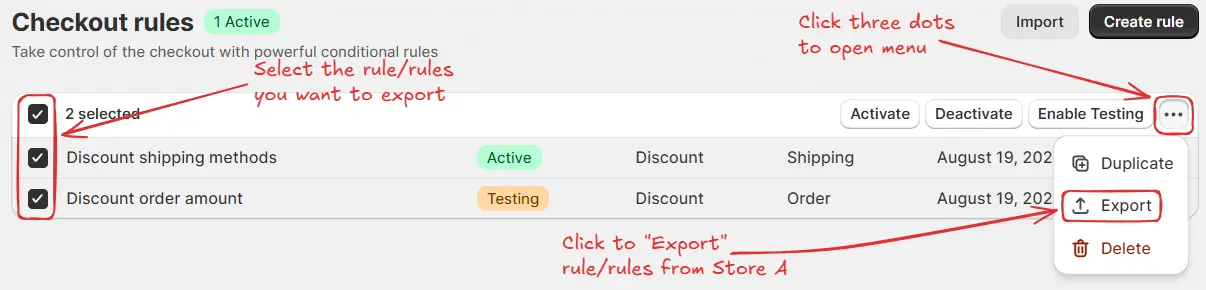
Alternatively, you can export a single rule by opening the rule, clicking “More actions”, and then selecting “Export” to export that rule individually.
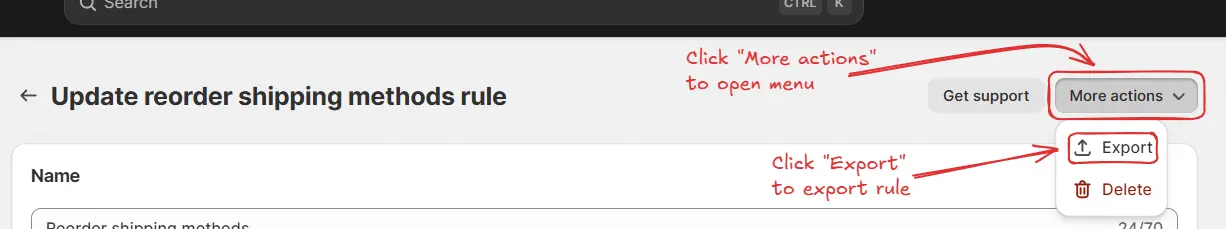
- Choose export format In the popup, choose one of the following options:
- ZIP archive (Downloads a single ZIP file containing all the selected rules)
- Individual files (Downloads each selected rule as a separate JSON file with staggered timing)
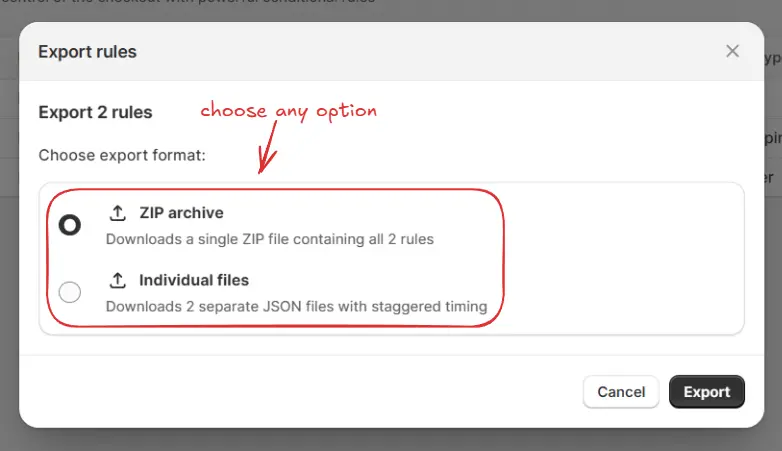
- Complete export
Lastly, click “Export” to export the rules.
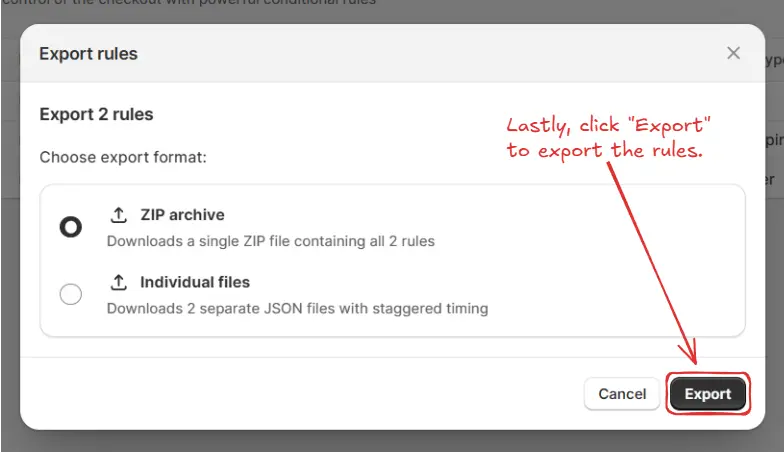
Importing checkout rules
Open another Shopify store, go to the import option, and upload the previously exported ZIP file or individual rule JSON files. All the rules inside the ZIP or the selected JSON files will be added to the new store.
Here are the steps to import rules:
- Click Import button
Click the “Import” button. Then a popup will appear.
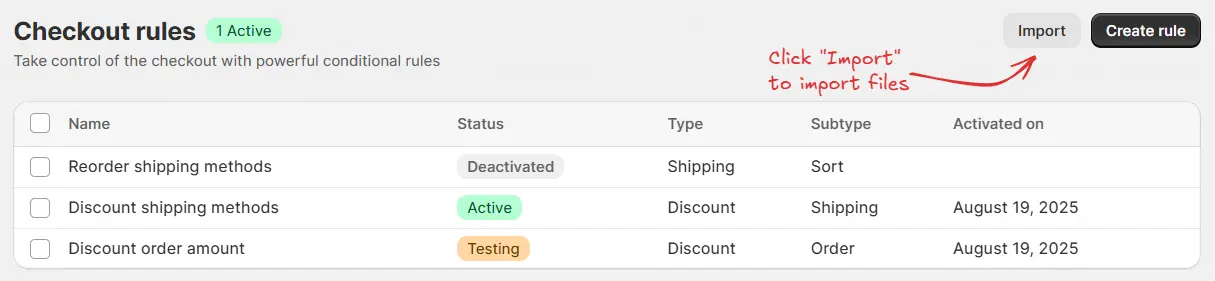
- Add files or drop files to upload
In the popup, add your files or drag and drop them (for example,Rename payment methods-besure-export.json).
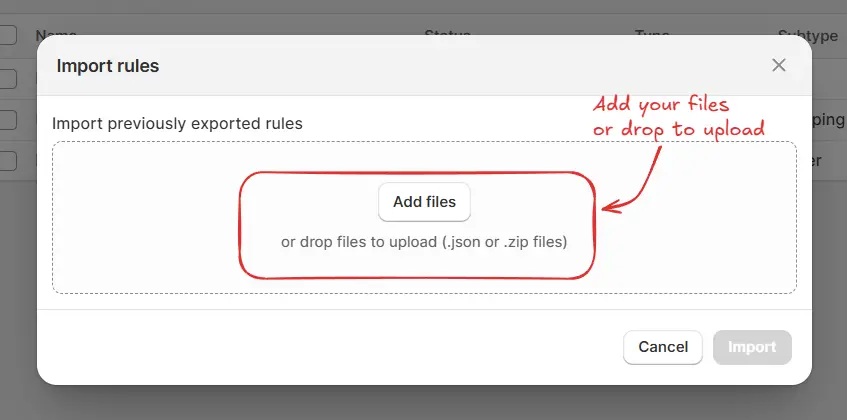
- Complete import
Lastly, click the “Import” button in the popup to import the rules into the store.
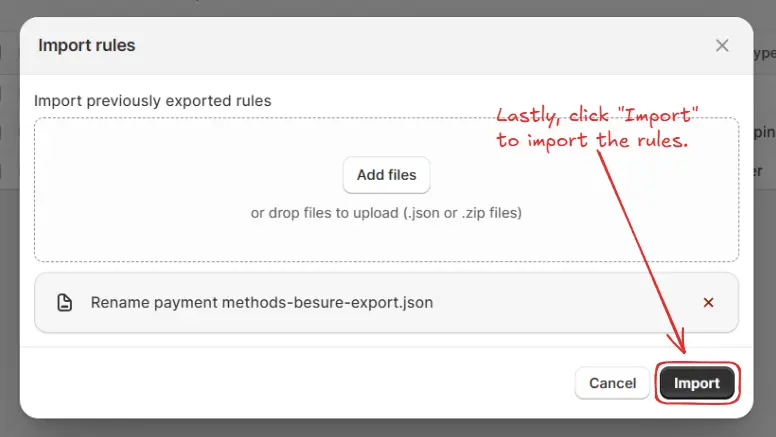
Conclusion
The import and export feature in the BeSure app makes managing checkout rules seamless and efficient. Whether you are replicating rules across stores or creating backups, this feature ensures you maintain consistency and save valuable time.
Related Articles
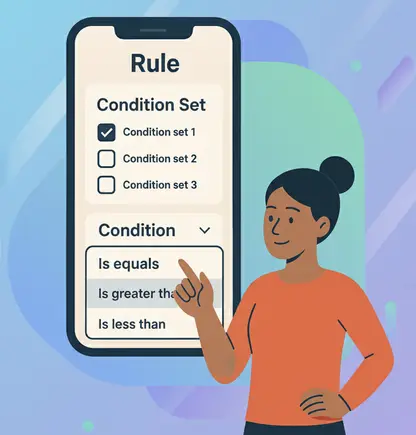
How to choose the right condition set for your rule in the BeSure app
Learn how to select the correct condition set to trigger checkout rules effectively.
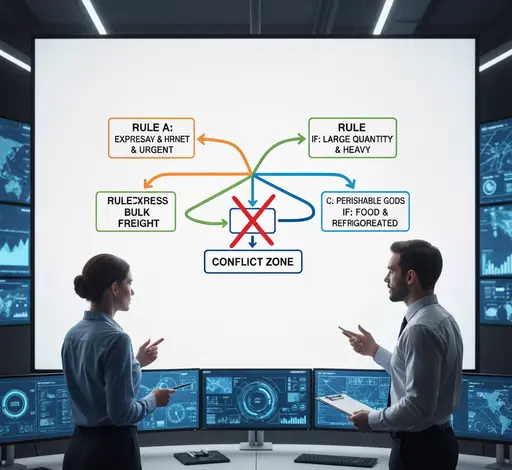
How to resolve conflicts between concurrent shipping rules when conditions overlap
Learn how to resolve overlapping shipping rule conflicts for consistent checkout behavior.
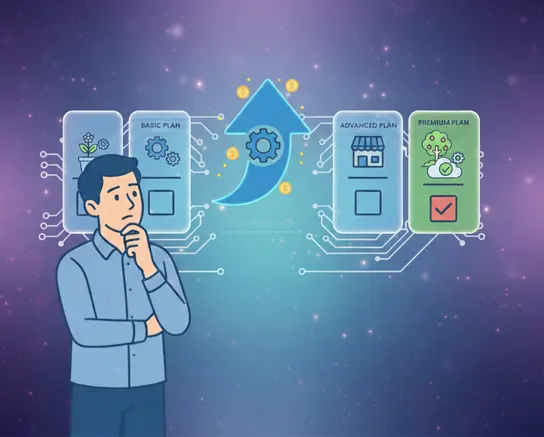
Which plan is right? Scaling rule limits as your store grows
Choose the right BeSure plan by matching rule limits to your store’s growth.