Real use cases of checkout rules: Apply 10% off, hide options, warn of delays
Explore real checkout rule use cases, including discounts, hidden options, and warnings.
•
October 5, 2025
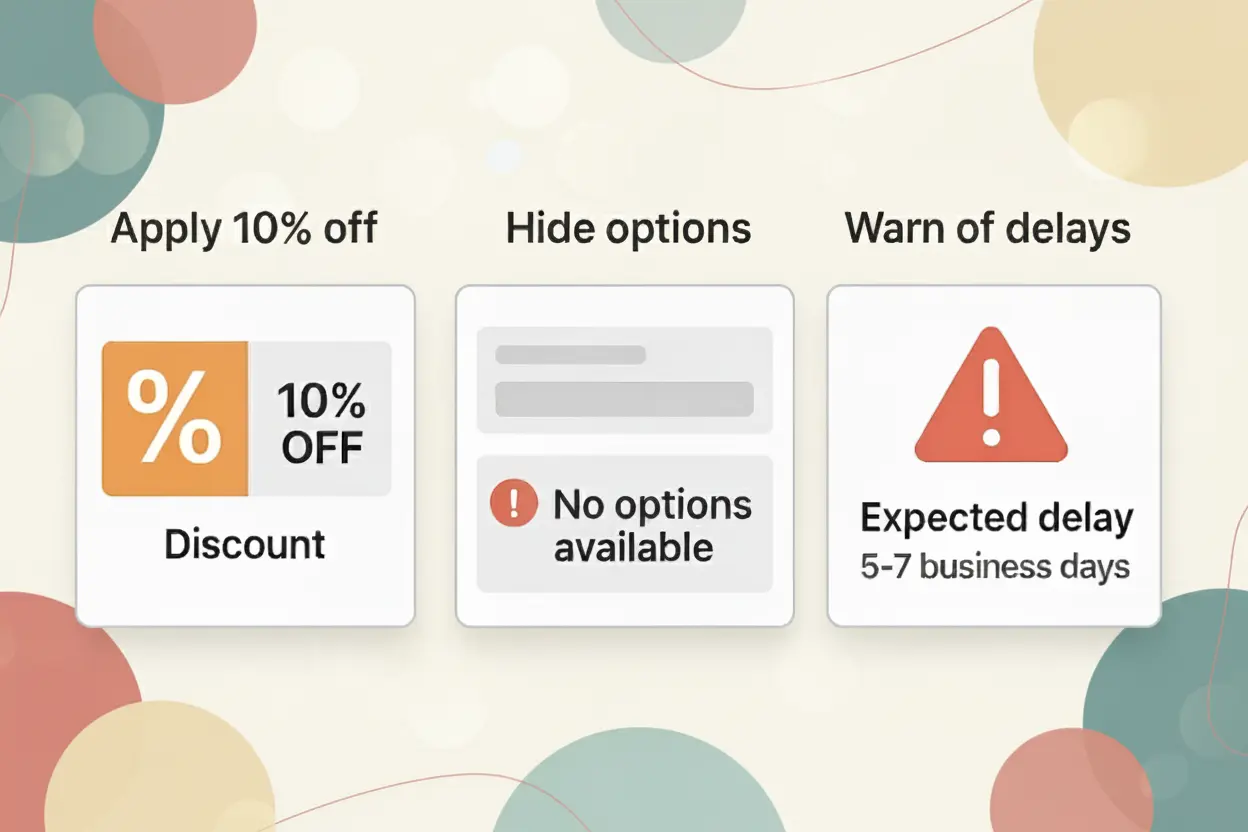
Checkout rules in BeSure allow merchants to customize the checkout experience with logic that adapts to products, shipping, and customer behavior. Here are some real-world use cases demonstrating how checkout rules can optimize sales and reduce errors.
Here are some real-world use cases implemented using the BeSure app:
1. Apply discounts automatically
One common use case is applying discounts based on conditions:
Example: Give a 10% discount when a customer’s total order amount exceeds $100.
Benefit: Automatically incentivizes larger orders without manual coupon codes.
Implementation: Select the “Discount Order Amount” rule with the condition (Order total amount ≥ $100) and set the action: Discount Value = 10 and Discount Message = “10% OFF” (as an example).
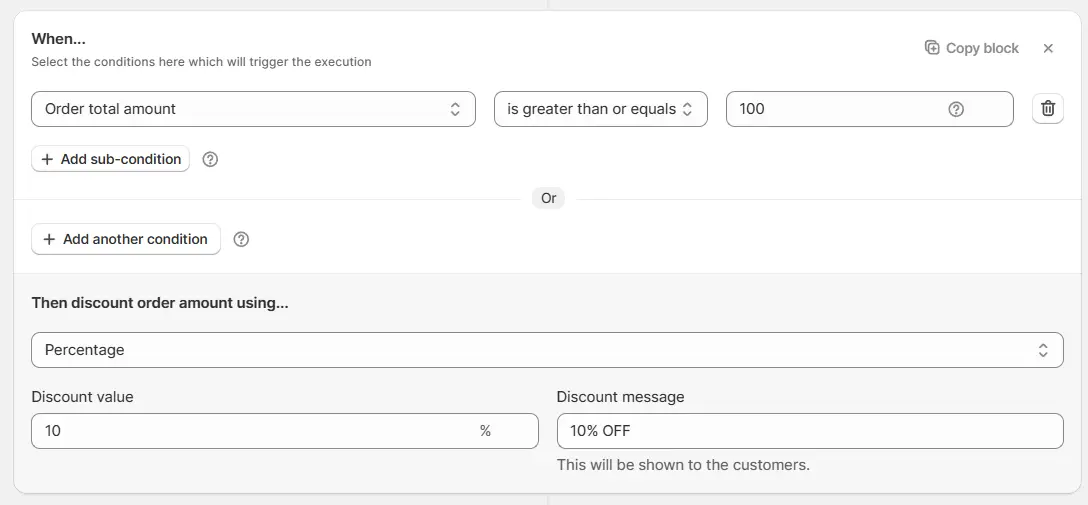
Here’s how the 10% discount is displayed on the checkout page:
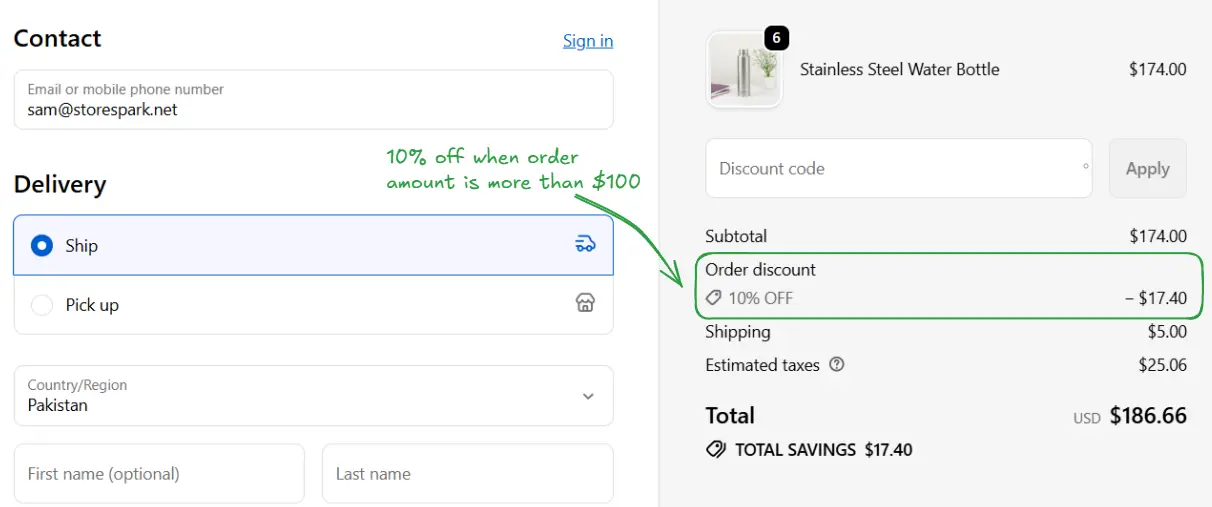
2. Hide shipping or payment options
Checkout rules can hide specific options under certain conditions to avoid confusion:
Example: Hide the “Cash on Delivery (COD)” payment and shipping method for customers outside Canada.
Benefit: Prevents invalid selections and avoids shipping or payment errors.
Implementation:
To hide a shipping method:
-
Select the “Hide Shipping Methods” rule.
-
Set Condition Set 1 with the condition: Country → Does not have any of these values → Canada
-
Set the Action to Hide these shipping methods, then click “+ Add shipping method” and choose Is Method → COD.
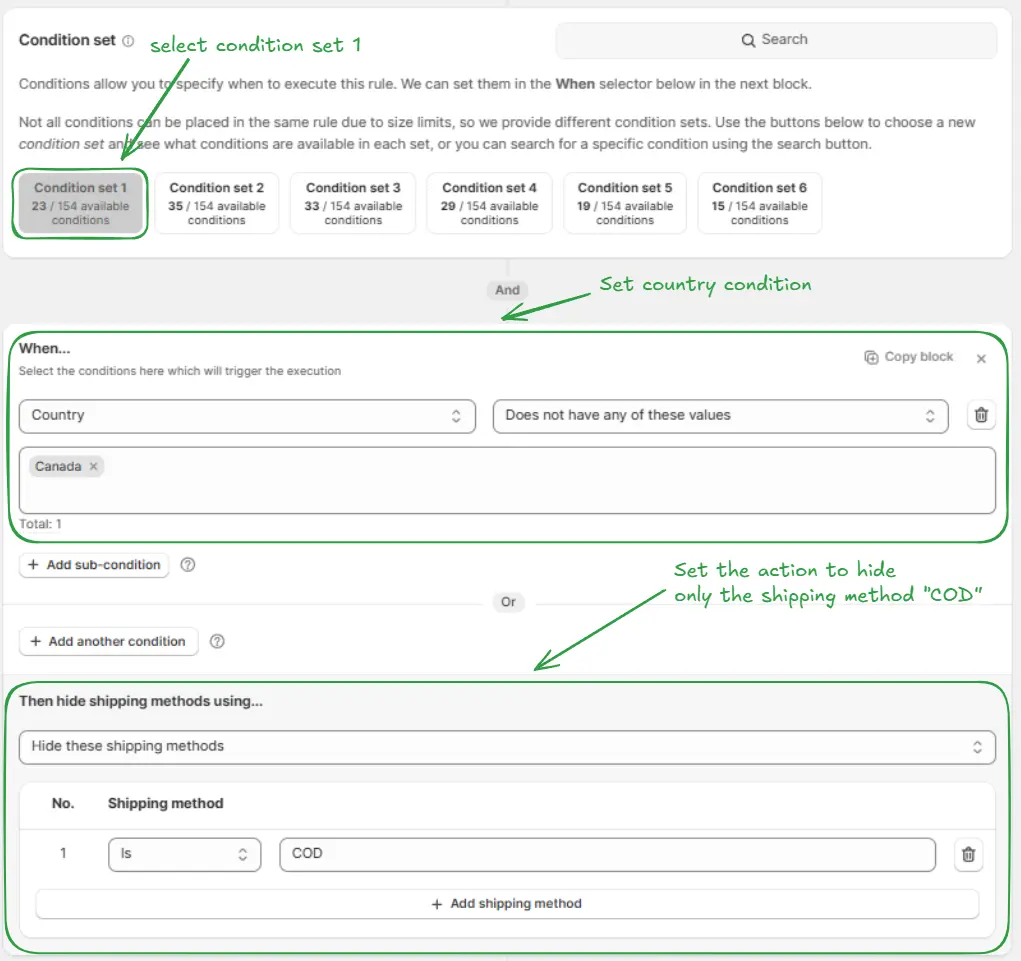
To hide a payment method:
-
Select the “Hide Payment Methods” rule.
-
Set Condition Set 1 with the condition: Country → Does not have any of these values → Canada
-
Set the Action to Hide these payment methods, then click “+ Add payment method” and choose Is Method → COD.
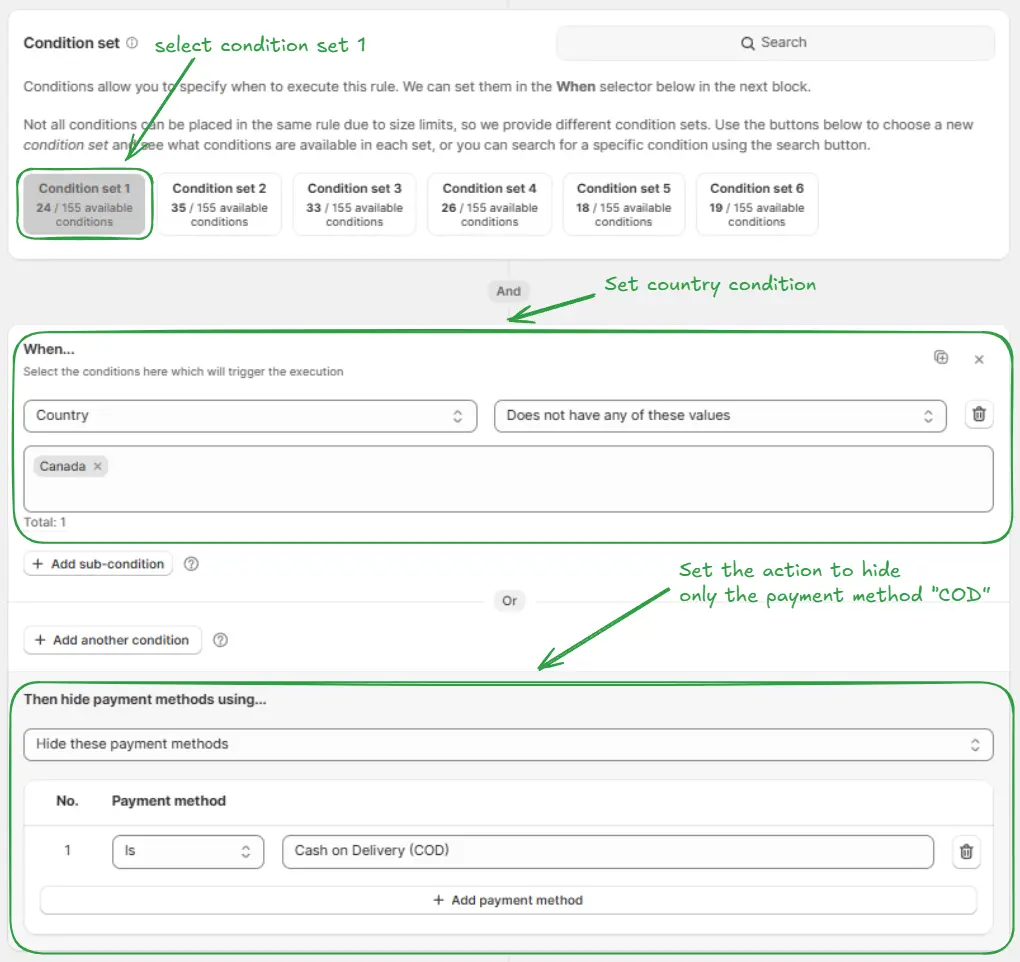
Here’s how COD is hidden for shipping and payment when the customer’s country is outside Canada on the checkout page:
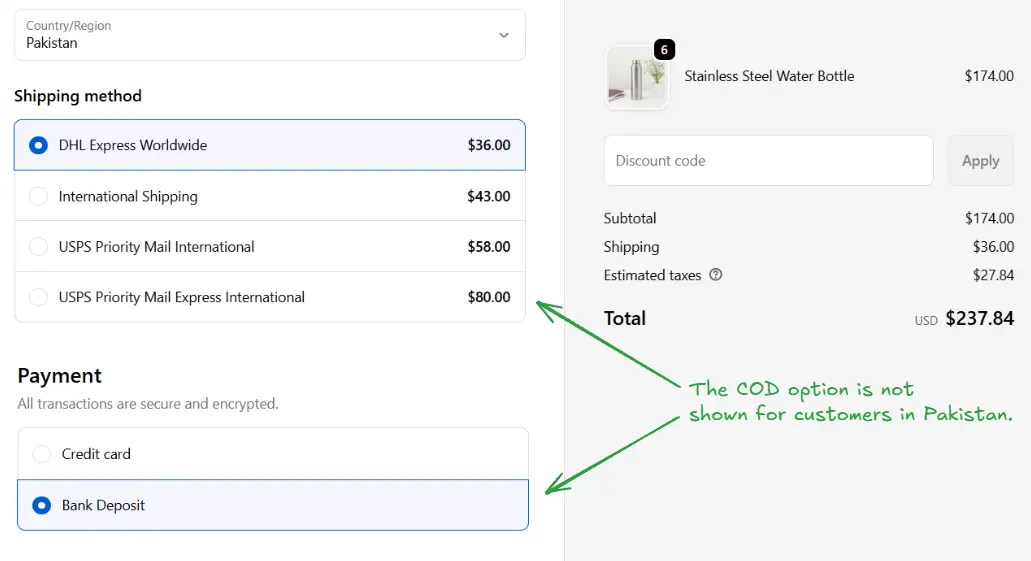
This keeps the checkout clean and only shows relevant choices to each customer.
3. Warn about holiday delays for shipping
Sometimes you need to alert customers about delays, restrictions, or important conditions:
Example: Warn customers that orders placed after Friday may be shipped after the weekend.
Benefit: Reduces negative experiences and sets clear expectations.
Implementation:
To show warning directly in the shipping method name:
-
Select the “Rename Shipping Methods” rule.
-
For the condition, choose Always (so it applies in all cases).
-
Under Actions, select Is → COD→ Rename to → COD – Orders after Friday may ship after the weekend.
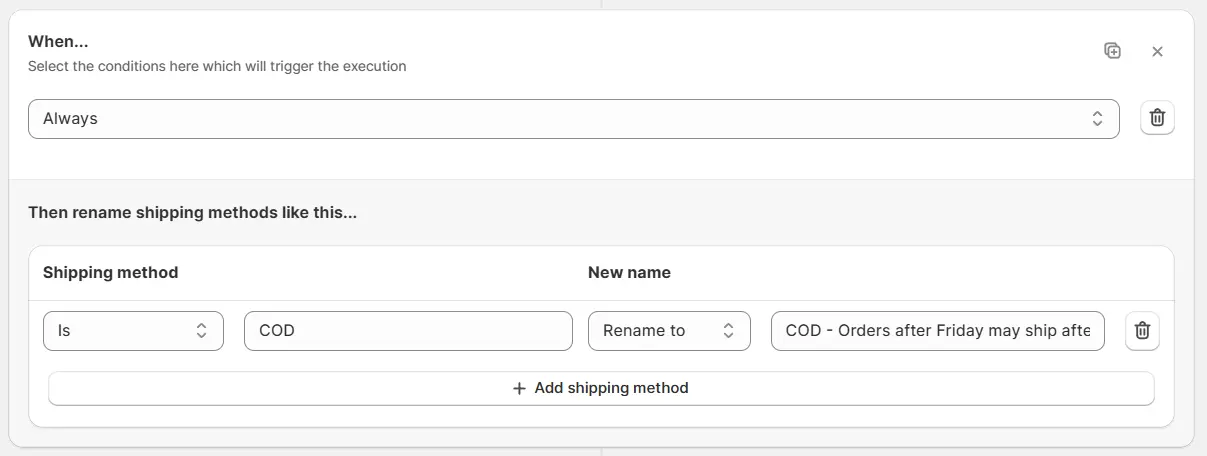
Here’s how the warning appears in the COD shipping method at checkout:
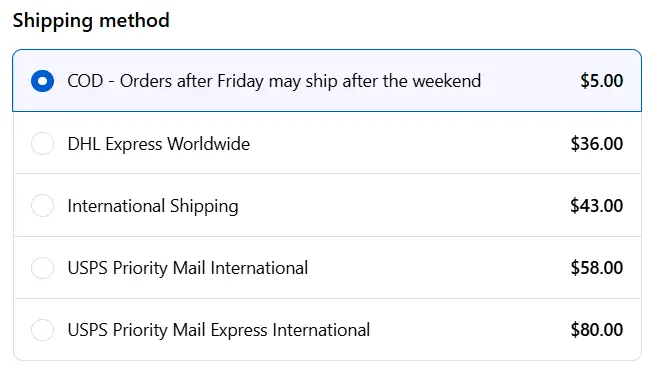
By communicating delays upfront, you improve transparency and reduce post-order complaints.
Conclusion
Checkout rules in BeSure are powerful tools to automate discounts, manage shipping/payment options, and inform customers. Using them strategically can boost conversions, prevent errors, and improve the overall shopping experience.
Related Articles

Always show Pickup as the last option on Shopify Checkout
Avoid issues by always showing pick-up as the last option in your Shopify checkout.

How to easily block PO Boxes in Shopify checkout
Learn how to easily manage PO Box shipping in your Shopify store for a seamless checkout experience.

How to hide UPS shipping for PO Box address in Shopify checkout
Learn how to hide UPS shipping for PO Boxes in your Shopify store.