How to apply a discount to the order total at checkout
Apply discounts directly to the order total at checkout based on specific rules and conditions.
•
September 23, 2025

Problem
Shopify provides discount codes, but many merchants want to automatically apply discounts to the entire order total at checkout based on conditions like cart value, product total, or customer type, without requiring customers to enter a code. However, Shopify doesn’t support this feature natively.
Solution: BeSure Checkout Rules App
The BeSure Checkout Rules app enables you to apply discounts directly to the order total when certain conditions are met. This removes the friction of discount codes and helps boost conversions.
Here’s how to set it up:
1. Install the BeSure Checkout Rules App
Install the BeSure Checkout Rules app from the Shopify App Store. This app allows you to build custom discount rules for your checkout.
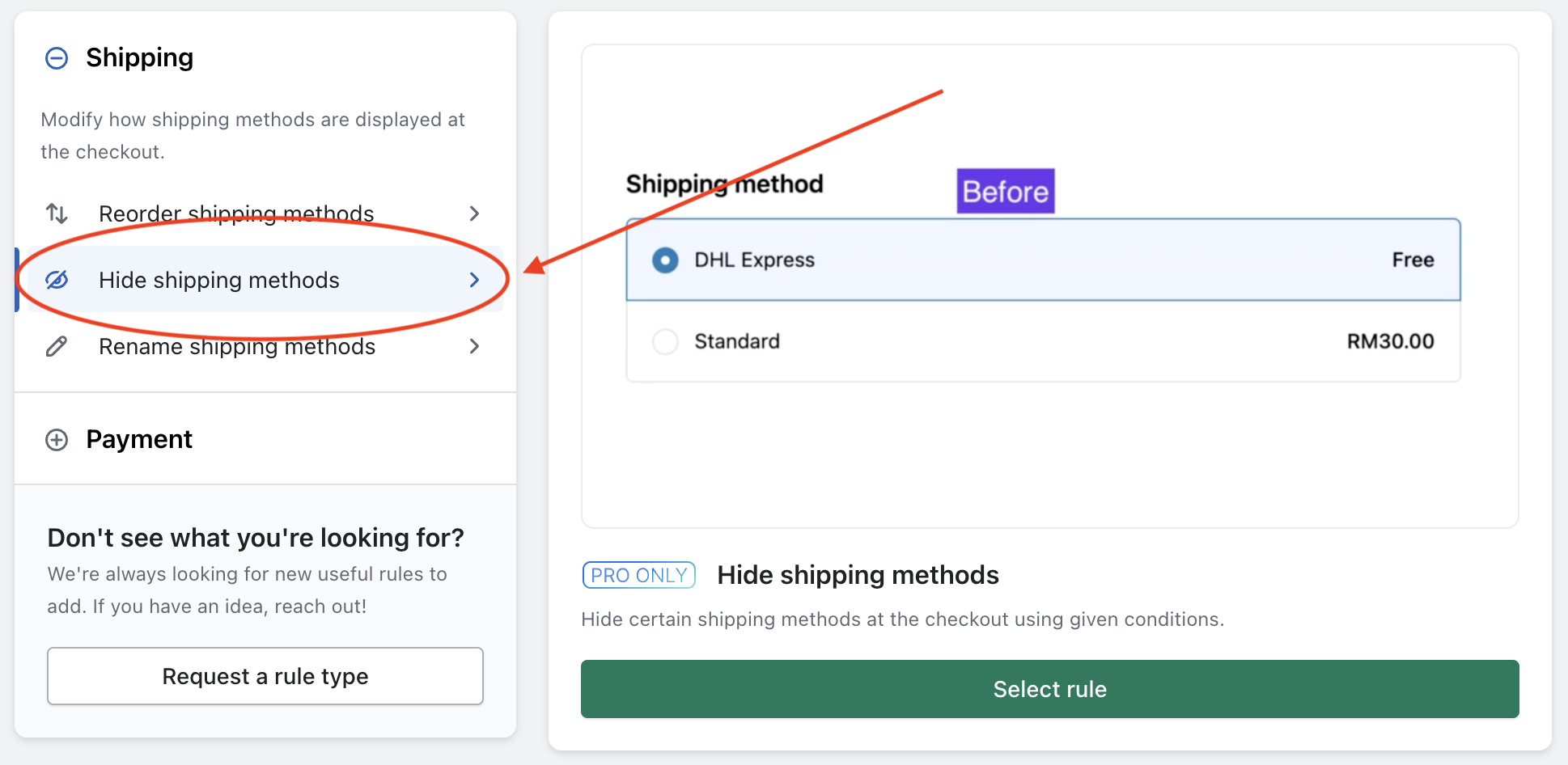
2. Create rule for order discount amount
Once installed, go to the app dashboard and click Create rule. From the available rule types, choose Discount order amount under Discount, then click Select rule.
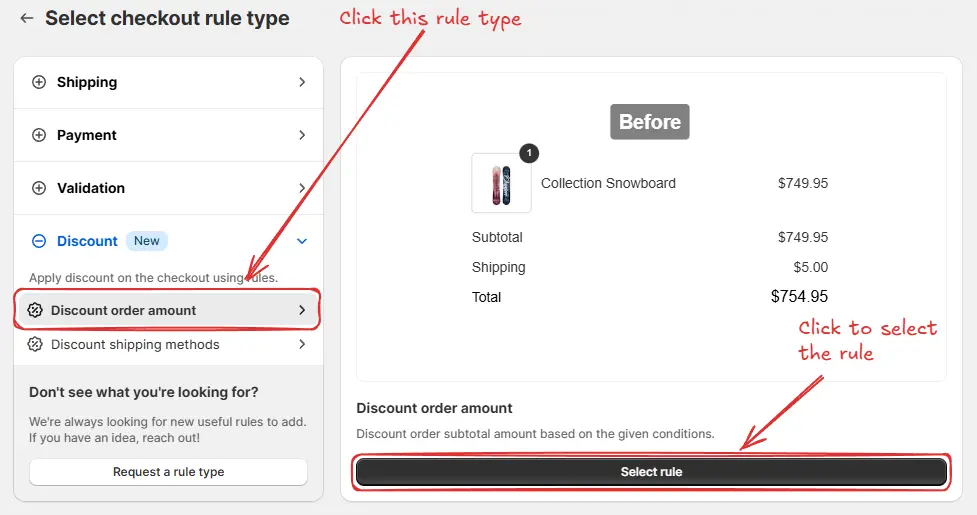
3. Define rule conditions and actions
In the Conditions section, specify when the order discount applies.
For example, see below where “Collection” has the value “Summer2025”. This condition means that when products from the Summer2025 collection are added in the cart, the rule will trigger on the checkout page.
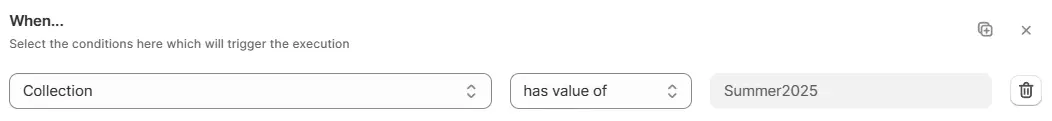
In the “Actions” section, select the action you want to apply when the above condition is fulfilled.
For example, see below where “Fixed amount off” is selected. You can also choose other options based on your requirements. Then, enter the discount amount (e.g., 20). Finally, provide a “Discount Message” (e.g., 20 DISCOUNT).
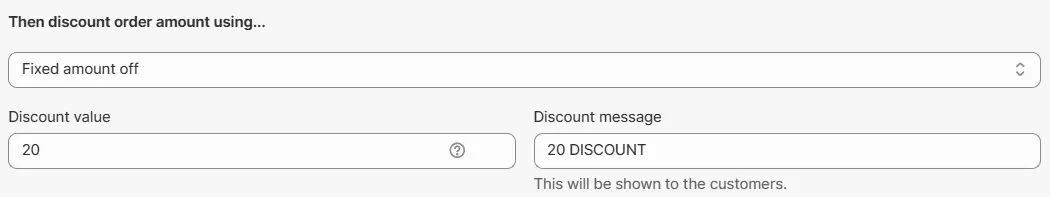
When the product collection has the value Summer2025, a discount of 20 will be applied to the order.
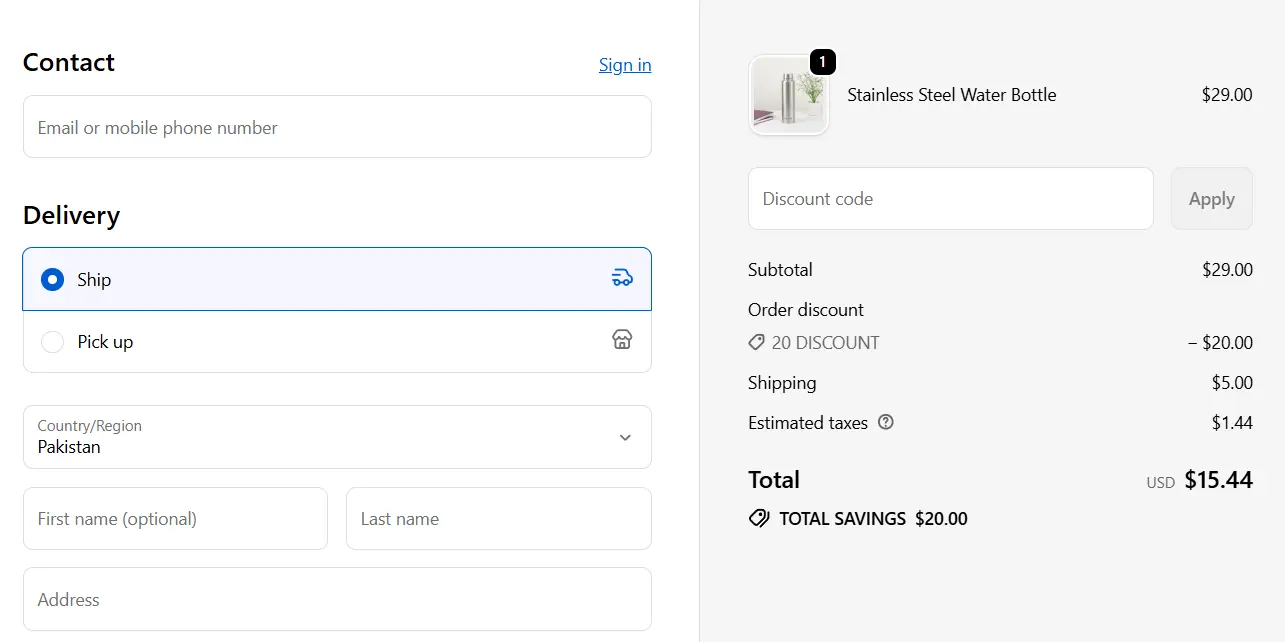
4. Save the rule
Click the Save button to activate your order discount rule.
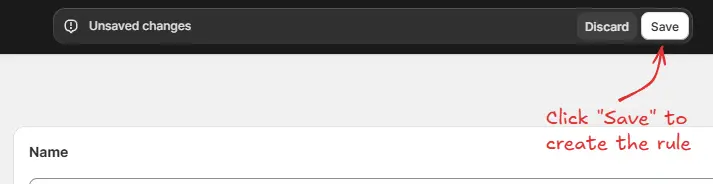
5. Test the rule
Proceed to checkout on your store and add items that match the condition. Confirm that the discount is applied automatically to the order total.
Conclusion
Shopify does not natively allow automatic discounts on order totals, but with the BeSure Checkout Rules app, you can:
- Automatically apply percentage or fixed amount discounts.
- Create promotional campaigns based on order value, customer groups, or products.
- Provide a seamless discount experience that increases conversions.
Related Articles
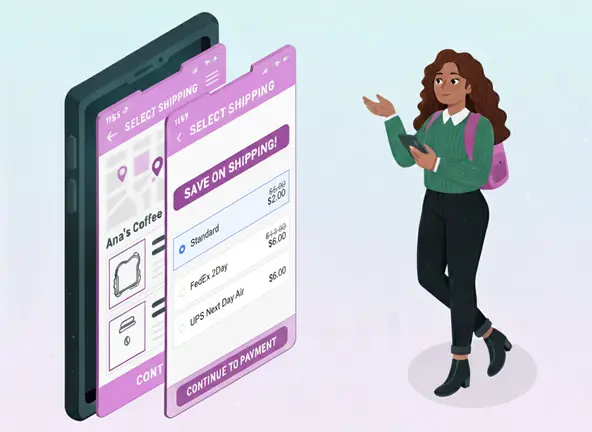
How to apply discounts to shipping methods at checkout
Apply discounts to shipping rates at checkout based on predefined conditions.

Always show Pickup as the last option on Shopify Checkout
Avoid issues by always showing pick-up as the last option in your Shopify checkout.

How to easily block PO Boxes in Shopify checkout
Learn how to easily manage PO Box shipping in your Shopify store for a seamless checkout experience.